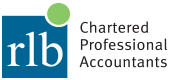Many users of QuickBooks Online (QBO) are familiar with the standard browser-interface of this popular cloud accounting software. Intuit Inc. provides some useful quick tutorials on navigation and carrying out basic functions on their website. What many are not familiar with and seems to be under-utilized is the QBO Mobile App, that is, yes, free with a QBO account (but still subject to your mobile/Wi-Fi data limits, of course). While it doesn’t offer all the features of the browser-based or desktop-app versions (for instance, you won’t be able to reconcile your accounts or file your sales tax), the app provides users with simple on-demand access to the most-used features of their accounting software. A simplified interface gives you most of what you need while out in the field doing what you do best – making deals and selling your brand!
What does the QBO App provide?
The App provides on-the-go access to:
- Your Company Dashboard showing an overall look at your business.
- Your Activity Feed, with the ability to add notes and attachments from files accessible from your phone, or via camera for a new photo attachment. Just think of the possibilities here!
- A limited Create Menu (+) for Customers, Suppliers, Estimates, Invoices, Invoice Payments, Sales Receipts, and Notes.
- A fairly extensive “hamburger” menu (≡) provides access to Customer lists, Supplier lists, various Transaction types including the ability to match Banking items (swipe right to accept the transaction and tap to edit).
- One of the biggest value adds this App provides is the ability to carry out business while on-the-move. For instance, when meeting with clients, you can add the customer details directly into the App and send out a professional estimate or invoice or sales receipt (depending on your process) with all your branding directly to their email and it will arrive almost instantaneously. Talk about service!
- You can do pretty much anything you would need to be doing on-the-go including attach images from your camera to transactions (say a drawing or a transmittal document or anything else you would like to include with the invoice in electronic format) as well as access to a list of the products and/or services your company uses.
- On the expense side of things, when you make a purchase using your credit card, you can take a picture of the receipt and add the transaction on-the-fly, directly into your accounting software, without having to fiddle with staples or a receipt that is too small for the scanner feeder (one of my personal pet peeves)!
- A very useful feature is the App also provides a shortcut to your Company’s Profit & Loss and Balance Sheet reports and if you are using the App to record transactions on the go, this will provide you with the most up-to-date look at your business you would ever be able to get.
The App comes with a free QBO subscription, and if you would like a demo of the software, or you prefer a more hands-on-approach, feel free to reach out to our team at bookkeeping@rlb.ca to schedule a QBO Setup Review or Training Session.