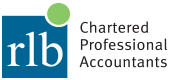There are four options to receive your Notice of Assessment (NOA) from the Canada Revenue Agency (CRA):
- If you have previously registered for MyAccount, you are able to access the NOA online (as well as any other future correspondence eligible for online delivery) by logging in. Note: You can also download the “MyCRA” app to access information on your mobile device if you have an account with CRA.
- If you have not yet signed up for MyAccount, you can do so now by going to www.canada.ca/my-cra-account. You will be able to set up your account right away, but CRA will send a code in the mail that gives full access to your documents. You won’t be able to print out your full NOA until you have the code that comes in the mail. Please refer below for more instructions on how to sign-up for MyAccount.
- You can choose not to get your NOA but have RLB or your representative get it for you. This is also referred to as the new “Express NOA.” Your representative will receive the NOA immediately in their tax software. Those registered for MyAccount, will get an email notifying them that the NOA is available online.
- Are you not registered with CRA? You can still get your NOA delivered by regular mail. If you don’t get one, you can call CRA at 1-800-959-8281 and request a copy by mail.
How do I sign-up for MyAccount?
You can register for MyAccount by going to www.canada.ca/my-cra-account. There are two options to choose from when signing up for MyAccount:
- Option 1: Login using sign-in partners. If you use online banking regularly, this option may be for you. You can log in with the information you already use with your bank to make your experience that much easier.
- Option 2: Login using a CRA user ID and password. Register and create a CRA user ID and password.
To ensure your privacy is protected, there are prompts to enter a few details so have these ready:
- Social Insurance Number
- Date of Birth
- Postal Code
- An amount from your last tax return
After providing the above information, you will have instant and secure access to some of your tax and benefit information (i.e., the status of your tax return or a summary of your NOA). You will also be able to go paperless and sign-up for online mail. Within 1 to 2 weeks, you will receive a letter in the mail from the CRA with your CRA security code. Alternatively, you can also call the CRA at 1-800-959-8281 to get your code earlier. Once you enter your code online, you will have full access to even more information through MyAccount, including details about your tax returns, benefits, and RRSP/TFSA dollar limits.
Beware of fraudsters!
Please note that even if you use the CRA MyAccount option, CRA will never email you a copy of your NOA directly or a notice stating that you owe them money. However, they will email you a note stating that you have mail in your account, available on their website. Always go to the website independently and not through a link provided through email. Many fraudsters attempt to convince you that they are the CRA and that you need to immediately pay them money. The CRA will never ask for gift cards in payment of any debts owing and will also never send the police to your door to collect any amounts owing.
Looking to make a payment to the CRA? Check out our recent article for all the options available to you: Making a Payment to the CRA.
The team at RLB is always here to help! If you have any questions or concerns about CRA payments, please contact your RLB Advisor at 1-866-822-9992.